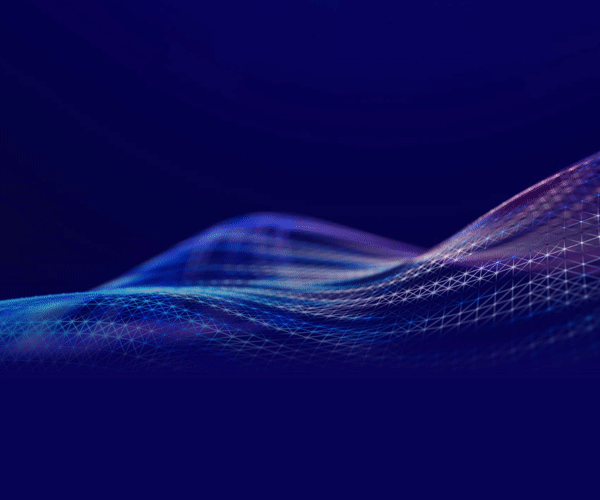What Will Happen To Your Social Media Accounts When You Die?
We never want to talk about death or dying but we know it could happen at any moment, and today we need to plan more than just who will get our eclectic collection of birdhouses, and treasured lasagna recipes when we are gone. While I have always joked that I will keep tweeting and posting on Facebook from heaven when I am gone, this is a serious matter. Many of us have known someone who passed away and their Facebook profile became a memorial page, or after someone dies, Facebook keeps wanting you to invite the deceased to LIKE your business page or LinkedIn continues to suggest them as
a connection to those in their network. This doesn’t have to happen.
When my two daughters were younger, we had made a pact about knowing how to get into each others’ social media accounts should anything tragic happen to either one of us. My daughters now work for me here at SocialKNX and we still talk about this. They know my password formula and I know theirs. When they were younger we took iit one step further and wrote our passwords to each account on an index card and placed it in an envelope—I told the girls, they could seal theirs and sign their name across the back so they would be assured that I wouldn’t use it for evil should I snap one day and turn all Mommy-Dearest on them. That was almost 10 years ago, and while we still know each other’s passwords, our social channels have gotten more complex and I have now given it a lot more thought, even thinking of my other family members who use social media even occasionally.
Social media is an integral part of many of our lives and we have information on multiple channels—Facebook, Instagram, Twitter, LinkedIn, Tumblr, Pinterest, YouTube, Google, WordPress, About.me, Rebel Mouse, MySpace, and the list goes on and on. IF something were to happen to you or a loved one, your personal information could be exposed to identity thieves or just creepy spammers and people that start leaving random or hurtful messages on an abandoned profile. You can decide how long you want a person’s profiles to remain open to allow friends to post thoughts and comments, but there will come a time when you might want to shut them down or memorialize the account. Facebook allows us (while we are living) to go into our SETTINGS in the GENERAL tab and choose to allow a friend or family member to MEMORIALIZE our account after we are gone. So, as you plan for your physical assets, take some time to make a social media plan, or as many are calling it today, a social media or digital will. We found a few templates that you can use if you are a do-it-yourselfer. Here is one from
RocketLawyer.com.

Here are 6 things to do while you are still alive and posting:
- Make a list of all of your social media accounts.You may need to Google your name and dig a bit to find them all, if you’re like me and sign up for lots of services and social profiles, you’ve got a bit of work to do. Encourage your entire family to do the same. Include those old accounts that you may have already abandoned. You should close accounts you are not using and add all accounts to a master list. It is better to get your digital afterlife in order now rather than burden your family with this task later. This is a good opportunity to do a bit of clean up that needs to be done anyway.
- Designate someone as your digital beneficiary.Now it’s time to have “the talk” with your kids, a spouse or a close friend. Let them know that you would like them to be in charge of your digital afterlife. This might mean simply going into your Facebook Settings and designating that person as your “Legacy Contact” as they call it. Unfortunately, your LinkedIn account does not have this setting and it remains active until you choose to Inactivate it or someone reports to LinkedIn that you died. LinkedIn does not delete inactive accounts so you may be requesting connections long into the afterlife! This is always disturbing to the connections and suggested connections who continue to see your profile. Tell your digital beneficiary what you would like done with each of your accounts and where they can find your password document after you are gone.
- Create a central password document.Write your passwords to each account you are keeping open and be sure to update this if you change them along the way. Whether this is kept in a secured folder on your computer, or printed and kept in a lockbox, just be sure you have directions on where to find this and how to gain access should you not be here to tell someone where to look.If you have random social accounts that you don’t remember the passwords to, this is the time to try and recover them. It’s a pain, but better now that cause hurt to loved ones who find something posted after you are gone or get a notificationOur family has always kept a file with sealed envelopes containing our passwords. And if you or your kids are really concerned about someone in your home getting into it, do like we did and sign your name across the envelope so you can see if it has been jeopardized, or better yet, place them all in a lockbox or safety deposit box. It may seem silly now, but these are important issues when you are gone.
- If you have a blog, decide what you want to do with your content.If you leave the blog, perhaps you have someone who will take over or you may want to turn off the ability to comment to prevent spammers from running wild. Some say they have created a “Last Post” that they want to be loaded after they are gone. Just give thought to how you want to say goodbye to the fans and followers of your blog.
- Set up an INACTIVE ACCOUNT PLAN with Google.This covers your Gmail, Blogger accounts, YouTube, Google My Business, and more. If your account is inactive for 3 months (or a time period that you determine), a designated person will be notified with information on how they can access your content. You can also set it to simply DELETE all of your accounts if you are abducted by aliens and your accounts become inactive!
- Let your family members know about this plan.Just like becoming an organ and tissue donor, just because you want something done, doesn’t mean it will happen this way if you haven’t talked to your loved ones about how to carry out these wishes. If you have a written will or advanced directives, be sure to add in a “social media” clause to take all of this into consideration.
Julie Myhre wrote a great post on The Next Web,
“How to Delete and Protect the Digital Identities of the Deceased.” There is great information with more information to specifically contact each of the big social media sites should someone in your family pass away.
The bottom line is, we have created digital footprints all over the place and when we are gone, we want to make sure we leave things as tidy and manageable as possible for our loved ones.
What are your thoughts on this? Have you done anything to plan what you want done with your social channels after you are gone, and tweeting in heaven? We’d love for you to share your thoughts with us.
If you need help managing all of this while you are ALIVE, we can certainly help you with that as well.
Contact us today.
Related:
5 Ways to Rock Facebook for Your Local Business