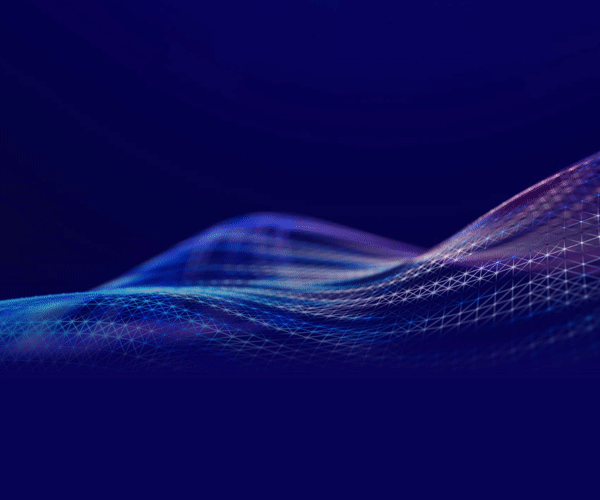Whether you're running a business or browsing from the privacy of your own home, security is a major concern for you. Passwords protect your most important information, from social security numbers to credit card information, and phishing abounds. Companies are constantly sending emails to users to report security breaches where their information has been stolen and possibly used elsewhere. But identity and information theft are not inevitable, and there are many ways to browse the internet safely.
These tips will help you to beef up your current network safety and help you to browse with confidence.
1. Authentication
Almost every website you access today will require a username and password to create an account. Depending on what your activity on that website entails, your password might protect a lot of very vital information. A lot of the time, a website will only require you to use an email address to authenticate your account. But is that enough to keep you safe? Many websites are now requiring multi-factor authentication, asking for other ways to confirm your identity, such as a one-time passcode, or a fingerprint on your mobile phone. By using this option, your login credentials will be a lot more difficult to hack, and you'll have an extra layer of protection in the event of phishing or hacking.
2. Password Protection
Another way to keep your accounts safe is to make sure your passwords are strong. Many people will choose passwords that are easy to remember, such as the name of a pet or a special date. But the ones that are easiest to remember are frequently the weakest. If a website prompts you to strengthen your password, try adding numbers or special figures. And don't forget to change passwords frequently, and never use the same one for different accounts. Doing this will keep your account a lot safer.
3. Updates
Those pesky updates are rarely more than an afterthought for most, but they can be vitally important to browsing the internet safely. Updates are released once companies have identified weaknesses in security, so keeping the older versions of your browsers and plugins can make you vulnerable to hacking. You can frequently have your settings automatically update your computer while you're not using it, so take advantage of that option if you have it.
4. Ad Blocker
While some websites and streaming services require you to disable ad blocker, it can be a really great way to avoid pop-ups and other ads that download viruses to your device. However, it's important to remember that many non-profit websites gain revenue through ads, so if you want to support a specific blog or other website, you may want to disable ad blocker for those addresses. Many browsers automatically block malicious pop-ups, so you'll probably be safe to keep the ad blocker off for select situations.
5. Virtual Proxy Network
A great way to increase your safety, particularly if you're trying to avoid targeted ads, is to install a VPN. A VPN will keep websites and other entities from tracking your activity on the internet by encrypting your data before it's even used. That way, your data is only ever visible to yourself, and you can use the internet freely without feeling like you're being followed by targeted ads.
6. Cautious Usage
At the end of the day, the best way to be safe on the internet is to stay informed and act responsibly. Avoid websites that are known or rumored to be unsafe, and don't download files indiscriminately. If you feel unsure about whether an email you've received is spam or not, pay closer attention to spelling and see if the email address is connected to a real account. Using common sense is a great way to rule out a lot of potential threats that your apps, plugins, and firewall didn't get to first.
There are a lot of other ways to strengthen your web security, but these tips are a great starting place. Browse safely, and remember to keep your information to yourself.