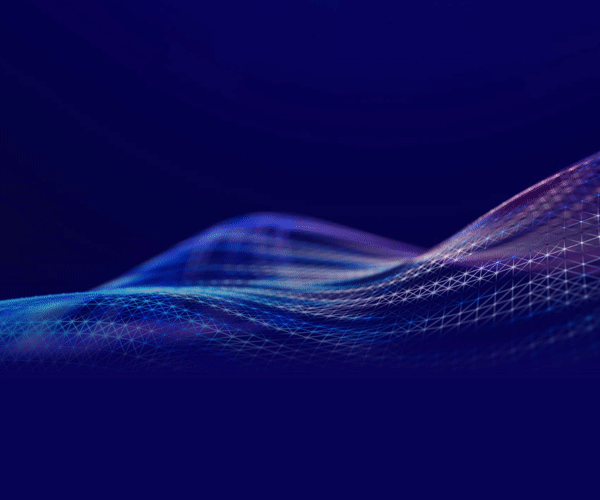Whether you are a regular blogger or just creating the occasional epic website content pieces, social media continues to be the power tool that drives more eyeballs to your site than anything else.
Social media allows you to connect with your target audience and pull them to your website with more helpful content. Since we are all trying to keep our blog attracting readers long after we initially post content, we need to incorporate social media tools to make that happen.
According to Parse.ly, an analytics provider for some for the web’s biggest publishers, social media pushes 46 percent of all referral traffic. But this doesn’t happen with a single tweet or LinkedIn post. So how often can you promote each piece of content on social media? Let’s say… It depends!
Too many bloggers make the mistake of writing a great blog post and then they sit back waiting for readers to come. After a few days or weeks, they start another blog post. After a few weeks or months, the old blog posts shrivel on the vine. So to keep a piece of content alive longer and continue to drive leads to your front door there are a few things you can do to set up a content sharing machine.
Here are 4 steps to keep your blog attracting readers:
1. Create a content inventory
Go through each piece of content you have: blog posts, epic website pieces, FAQs, value offers, etc. In a spreadsheet, put the link to each item, the title and then create a tweet or social media post for that piece of content. If you get creative, you can create two or three different headlines and posts for each piece of content, which doubles and triples your inventory. Select or create a graphic for each post to complete your inventory.
2. Add a call to action at the end of each blog post
If you are sending people from a Facebook or LinkedIn post to your website, what do you want the reader to do next? How will you know they were there? To go from a social media “like” to a business lead, you need to add a call to action that you can measure. Whether you ask people to subscribe to your newsletter or download your whitepaper, you want to have that next step for a reader to take. If you have tip sheets, whitepapers or other valuable content pieces that you can save as pdf’s then you can simply put them behind a landing page (we love using Leadpages for this since it is so easy and no webmaster is needed) and your call-to-action suddenly becomes a lead-gen machine.
##TRENDING##
3. Put your content on auto shuffle but keep being social
Now that your blog posts have a “next step” and you have your inventory of content, push play and let it shuffle and repeat. You can use tools like Hootsuite to schedule your posts out into the future, but they won’t repeat automatically after they go out once. You would have to reschedule them each month. There are other tools that will allow you to set up your playlist or inventory and set it to shuffle and repeat. We use two different tools on our client accounts, one is called SocialJukebox and the other is called MeetEdgar. If you have several hundred posts, it might be a month or more before a post repeats, depending on how many you are sending out each day, but even if it repeats ever couple weeks, the chances are that different people are logged on at that time and missed the content the first time. While this becomes a way to keep your content alive and in front of people months after it was first published, it should not take the place of your regular connecting and conversing with people on social media channels.
4. Boost the initial blog post using social tools like Facebook Live
Live streaming has been around for quite some time but when tools like Meerkat, Periscope, Google Hangouts, and Blab came out, they became more mainstream. Now Facebook has gotten in the game and it literally has everyone’s attention. To encourage more people to use Facebook Live, Facebook is rewarding users with a greater number of views and actually notifies your friends and followers when you are LIVE (no advertising necessary…YET) and the post continues to get a boost long after the recording is stopped. Currently, you can’t beat it for an initial blast about your new post or content piece. Then you put that blog post into your playlist and the magic continues. Instead of just worrying about that NEXT post you have to write, be sure to spend a little time keeping those existing gems alive and in rotation.
We’d love to hear your thoughts. Are there other things you do to keep your great content going strong long after the date you post it?