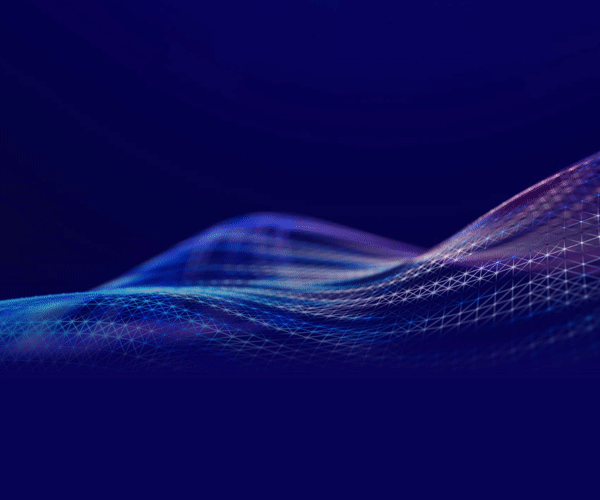Have you been meaning to set up a Facebook Business Page for your business but have just not had the time to figure it all out? Have you been using your Facebook Personal Profile for your business and now even your mom and sister have blocked you?
You may feel that everyone is too far ahead on the social media marketing train and you have been left behind. Just know that it’s never too late to get started and you are not alone at this train station! Many people have set up their Facebook pages and profiles wrong or not at all, so let’s get you caught up and on the right track!
First a few basics:
Facebook Personal Profile:
Facebook Business Page:
Facebook Groups:
Why should you create a business page and have it connected to a personal profile, or can you create a Business Facebook Page without connecting it to a Personal Profile? These are two very common questions. Many people are worried that if they create a Business Page, people there will be able to see their Personal Profile posts. This is not true. The only connection the profile and the page have is that there is a single login and you can easily manage the business page, bouncing back and forth.
Others are worried that if they connect a Business Page to their own Personal Profile, other people who work at that business can see their personal information, or they cannot transfer the management of the page to another person if they leave the organization. This is also not true. You can set up 100 Business Pages for other companies and then help manage them or transfer the management to another team member.
If you do not connect the Business Page to a Personal Profile, Facebook will limit the visibility of the page and it will not appear in some search results nor will that page be able to comment on other Business Pages. [SEE 4 Tips for Better Social Media Management ]
When I create a Facebook Page for a client—let’s say Company X—I would be listed as an admin or manager on that page. I would also want to add someone from Company X to be a second admin and perhaps another person to be a content editor or advertiser. You can have multiple admins/editors/advertisers on a Business Page. If I wanted, I could remove myself and the others would remain on the page. We also do not share a password. We all log in using our own Facebook login and then go to the page we are managing when we want to post, edit, or manage content on that Business Page.
If you are a solopreneur, I would still recommend you add someone else as a second admin or editor to your page. If you were to ever get locked out of Facebook, or put in Facebook Jail [SEE Banned on Facebook: 6 Lessons Learned ] you would have someone else who could login to post or comment on your page.
Once you have your Business Page created you will want to add some content with great images before you start welcoming people to your new page. Use posts that ask questions so new people will feel compelled to answer and get engaged with you.
Download our 20 Types of Facebook Posts to Raise Engagement to help you get started.
Now it’s time to start driving people to your page. It’s not as easy as inviting people to connect, like you can on your personal profile. You must let people know about your page and ask them to come and join you. Be sure to tell them WHY they will want to come to the page. Are you sharing tips and resources? Let people know the benefit of coming to LIKE your page.
If you want to invite your current friends and family members that you’re connected with on your personal profile, you can post something about your new page and let them know why you think they will want to join you. Post the link to make it easy for people. Do this about once a week. Not everyone will see the initial post. You can change it up and let people know you have a great discussion question on your business page that you’d love their opinion on and leave the link for them to click and come over to chime in.
If you want to invite people that you are NOT connected with personally, you can run some targeted ads, use the walking about method mentioned earlier, and cross-pollinate from your other social media channels and your email list, letting people know you are now on Facebook and would love for them to join you for … (tips and tools …benefits of coming to your page).
Is your head exploding yet? I know it’s a lot to take in, but take one step at a time. Get on the slow train and enjoy the ride. Don’t look at how many fans someone else has on their Facebook Page. The key is to have a few great fans that will engage, give you feedback, share their experiences with your products and services, and grow slowly.
If you get stuck along the way, be sure to pop into our DIYsocial group where we are there to answer your marketing questions, cheer you on and enjoy the train ride together!